Энэ хичээл нь зөвхөн flash эхлэн суралцагчидад зориулагдсан. Обьектонд эффект яаж оруулах вэ. Миний бодлоор flash дээр ажиллах зарчим нь эхлээд обьектоо үүсгэх > movie clip руу хөрвүүлэх > graphic руу хөрвүүлэх > тэгээд graphic дээрээ эффектээ оруулж өгөх юм. Магадгүй, энэ биш ч байж болно.
Workspace
Select the Text Tool (keyboard shortcut T) on Tools bar
Drag and Drop on the workspace
Write the text like Hello World!
Select the selectrion Tool (keyboard shortcut V) on Tools bar
Right click on the your text and click the Convert to Symbol…
Show the Convert to Symbol dialogbox. Select the Movie clip from Type then set the name that mc_helloworld. Ok click
Double click on the your text
Show it after double click.
Rigth click on the your text and click the Convert to Symbol…
Show the Convert to Symbol dialogbox. Select the Graphic from Type then set the name that gc_helloworld. Ok click
Select the first keyframe of Layer 1 on Timeline bar. Then press the F5 on keyboard to frame 15.
Rigth click on frame 15 and click the Insert Keyframe.
Click the frame 1 and select the your text. Then show the object properties dialogbox (click the Properties on bottom or from Window menu)
Select the Alpha of Color property and set the 0 (zero).
Select the frame 15 select the your text. Then show the object properties dialogbox (click the Properties on bottom or from Window menu)
Select the Alpha of Color property and set the 100.
Rigth click the frame 1 and click Create Motion Tween.
Rigth click the frame 15 and click Actions.
Write the stop();
Now, Run the movie. Select the Control > Test Movie (keyboard shortcut Ctrl+Enter).

You're done. Good Luck! :)
Thanks,






















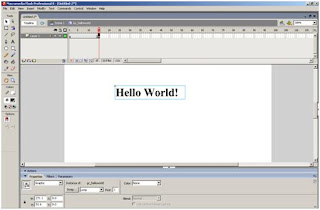





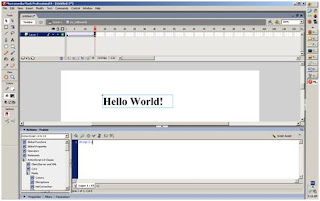
No comments:
Post a Comment